How to order?
Please contact us before creating an account. Orders placed from accounts created without contacting us will be suspended.
Step 1: Create an account

Please write the name of your store in the name field.

To be able to pay for your orders, you must use the wallet we have created for you on our site.
Step 2: Top-up wallet balance
Click on my account tab on the home page.

Type the balance amount you want to top-up and click the add money tab.
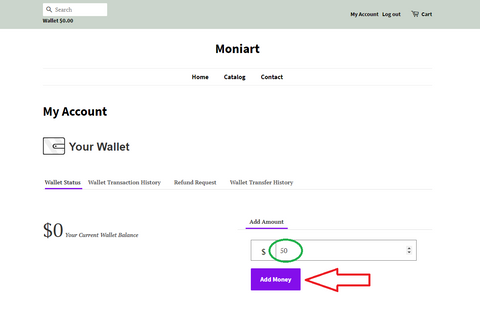
Complete the top-up process by entering your card information.

Step 3: Ordering
Please click on the customize it tab on the page of the product you want to order.

Click the Add Image tab to order digital prints, just click the ADD TO CART tab to order vinyl prints.
You can find detailed information about vinyl printed orders at the bottom of the page.

After clicking the Add Image tab, upload your design to the window that opens. You only have to upload it to PNG format!
PNG size must be equal to the design size.
Wrong example:

Correct example:

You don't need to scale the design on the shirt. We scale according to the standard dimensions according to the shirt size during printing.

- You can add a note for us to your order in your cart.
- If you want to use your own shipping label, click on the relevant tab and upload it in PDF format.
- If there is a gift note in your order, click the Upload a Packing Slip tab and upload it in PDF format.
If you have not uploaded your own shipping label, you can continue by selecting the Ship option in the delivery method and entering your customer's address.

If you have uploaded your cat shipping label, continue by selecting the Pick up option. We will use the shipping label you uploaded for the order, there will be no pick up. You should choose this option in order not to pay the shipping fee again.

You can contact us for support.
Contact options
Email: moniartprint@gmail.com
WhatsApp: +48509627344